Forms
- Utility Connection Form
- Water Application-Construction Use Only
- Online Fill in PDF for residential utilities.
At least one signature is required to submit this document. Please send the completed form along with a copy of your driver’s license to utilities@southwebercity.com. If you have questions, please contact 801-479-3177 ext. 2201
Permits & Applications
All building permit applications are handled through our new online permitting software, CivicReview. Once we receive your completed application, we will review it and email you with any further questions. Not sure if you need a permit? Click the link below for our cheatsheet!
Do I Need a Building Permit?
If you have any questions, problems, or concerns, please feel free to reach out to cwoody@southwebercity.gov.
Permit Applications:
Inspections
To request an inspection, please use the “Messages” section in your Civic Review project portal. Follow these steps:
1. Access your Project Portal
Your project portal is created when you submit your application. Use the unique link provided in any Civic Review email related to your project (no login required).
2. Navigate to the “Messages” Section
Once in your project portal, locate the “Messages” section.
3. Submit your Inspection Request
In the “Message” field, provide the following details:
- Type of inspection requested
- Preferred inspection date and time
- Name and phone number for who is requesting the inspection
- Onsite contact name and phone number
- Any additional notes or site access instructions
4. Wait for Confirmation
City staff will review your request and confirm your inspection via a message in the portal.
Ifyou have any questions, please contact our office.
- Applicant Affidavit
- Business License, Commercial
- Business License, Internal Accessory Dwelling Unit (Rental) Packet
- Business License, Home Occupations
- Mobile Business Permit
- Solicitors Business License
- Food Truck Permit (Single use and Recurring)
- Short Term Rental
- Single Use/Temporary Business License